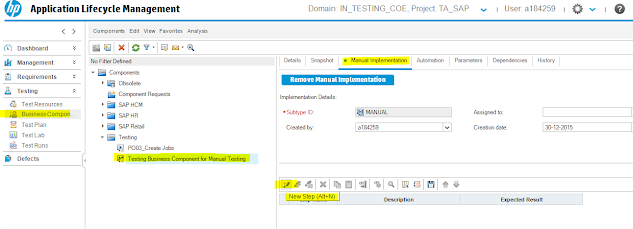SAP – “Systems, Applications, and Products in Data Processing” – was founded in 1972 with its headquarters in Walldorf, Germany.
FICO -SAP FICO Consists of two modules - SAP Finance(FI) and SAP Controlling(CO). Both of these modules are designed for specific functions. The SAP FI module deals with financial accounting and reporting. The CO module deals with monitoring costs and financial planning. The software aim's to assist companies to make the process of financial planning and analysis easier. all this helps in making better financial decisions.
SAP Financial Accounting (FI) is an important core module where in live-time, the financial processing transactions are all captured to provide the basis via which data is drawn for external reporting.
SAP FI can be integrated with other SAP Logistics modules, Following are-
- Sales and Distribution (SD).
- Quality Management (QM)
- Production Planning (PP)
- Material Management (MM)
- Plant Maintenance (PM)
SAP FI:
SAP FI can integrate different modules into a single system for the company. This software offers all the feature for handling financial transactions and accounts. The reports generated by SAP FICO are used widely by Banks, Tax authorities, managers and Stockholders. The software also generates financial statements. These include profit/loss statements and balance sheets.
SAP FI has the following sub modules that have specific functionalities-
- AA – Asset Accounting
- AP – Accounts Payable
- AR – Accounts Receivable
- BL – Bank Accounting
- FM – Funds Management
- GL – General Ledger Accounting
- LC – Legal Consolidations
- SL – Special Purpose Ledger
- TM – Travel Management
General Ledger - This is used to provide a complete report for internal/external accounting. It contains the company's transaction data and lists all the accounts. These can be recorded in sub-module in real time.
Accounts Receivable - These are records that are used to manage all customer accounting data. It is also used to manage customer accounts and transactions. These transactions include Invoice Payments, Down Payments, Invoice Posting and Customer reports.
Accounts Payable- These records have vendor accounting data. It also consists of data regarding vendor transactions and vendor accounts.
Asset Accounting - This sub module is used for managing the company's assets. This includes all fixed assets such as heavy equipment, land and buildings. The module also has asset transactions including sales, transfers , revaluations and asset acquisitions.
Bank Ledger - This contains all the bank account transaction data. It can merge all transaction data on bank statements. Then, it can compare the data with transactions stored in the system.
Consolidation - This sub module allows the company to combine all financial statements from multiple entities. It also provides a complete view of the firm's financial health.
Funds Management - It is used for managing the budgets for revenues and expenses.
Special Purpose Ledger - The defines the SAP FI ledger for financial reporting.
Travel Management - This manages all transactions regarding travel process. This will include booking trips and managing travel expenses.
Note - To implement SAP FI, It needs to be configured. The Business Manager has to make the primary configurations. These configurations are required to gather client needs, business requirements and other configurations. After this all financial statements and Master Data is migrated to SAP FI. This configuration process also requires currencies, fiscal year variants and chart of accounts.
SAP CO (Controlling) :
This module supports monitoring, controlling and optimization of business processes. It includes facilities for managing master data. This data covers cost centers, internal orders, cost elements and other areas. The main purpose of introducing this module is planning companies can compare their planned data and actual business data to analyze the variances.
We have different sub modules of SAP CO are given.
Cost Element - This module have an overview of the costs and revenues of the company. These are based on income statements. Cost elements accounting defines the cost origins and also represents different company costs. Most of these values are transferred from Financial Accounting to Controlling.
Cost Centers Accounting - This sub module is used for controlling activities. It deals with the expenses associated with the company's internal departments. These departments include marketing, Production, Sales and HR. The Cost Center includes only expenses and not revenues.
Profit Centers - It consists of all the cost data about the company's business lines. This module deals with expenses and revenues.
Internal Orders - The module is used for managing all expenses of smaller internal projects/ non fixed assets.
Profitability Analysis - Companies analyze their profit and losses using this sub-module. This is a vital process for decision-making. Measuring product profitability, pricing and evaluating target markets. This eases the process of profitability analysis for each region of business. Additionally customer profitability, distribution channels and product types can also be analyzed.
Product Costing - This module deals with all the costs related to the company's goods and services. This helps in optimizing business efficiency and manufacturing costs.
Q. What is the posting key?
A two digi numerical for controlling and determining the transaction type documented in the line item is referred to as a posting key. It helps determine the following:
1. Account types
2. Types of posting : debit and credit
3. Field status of a transaction
Q. State the most important organizational elements in SAP FI.
The important organizational elements in SAP FI are as follows:
1. Functional Area
2. Business Area
3. Company Code
4. Chart of Account
Q. Company code
Company code is the entity under which you can create financial statements. Every company code under FICO has distinct financial statements, legal requirements and reporting structures. Before you can create financial statements for a company within the SAP system, you'd first register at least one company code.
Q. How many currencies can you configure for a Company Code
You can configure three currencies for a Company Code, including
1.One local currency
2. Two parallel currencies
Q. What is the role of the Chart of Accounts in SAP FICO
The Chart of Accounts is used to meet the company's daily needs and the country's legal requirements. Its two types are as follows:
- Operating Chart of Accounts (COA): A record with all the general ledger accounts assigned to the company code.
- Country Chart of Accounts (COA): The list of general ledger accounts needed to meet the country's legal requirements.