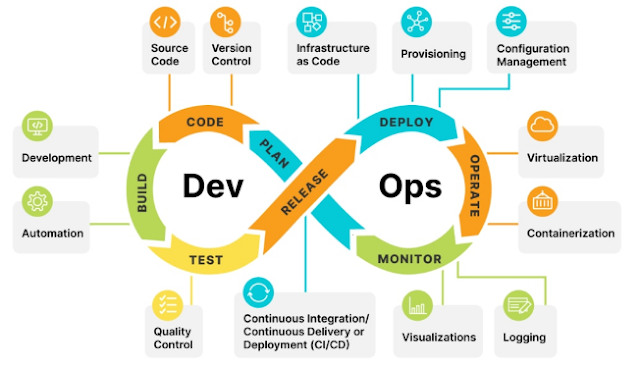TOSCA stands for Topology and Orchestration Specification for Cloud Applications. Tosca is an automation tool developed by Tricentis. Tosca is a software testing tool that provides functional and performance testing for various application types, including web, mobile, and enterprise applications. It is known for its model-based testing approach and uses risk-based testing to prioritize testing efforts. Tricentis Tosca also offers test automation and test management capabilities, allowing organizations to streamline their testing processes and increase testing efficiency. Additionally, Tosca integrates with a variety of tools and platforms to provide a comprehensive solution for end-to-end testing.
The Model-based testing approach involves creating a model of the application under test. The details of the application, such as technical specifications, the logic of test cases, and generated test data, are stored separately and combined during test execution. The central model serves as the foundation for test cases, and if there are changes to the elements in the application under test, the technical specifications are updated in the central model.
The Risk-based testing approach utilizes the tool to suggest the most effective test cases and identify the risk contribution of each one. It employs various built-in test design techniques, such as boundary value analysis and equivalence partitioning, to optimize the number of test cases while increasing risk coverage.
Note-
Boundary Value Analysis
Boundary value analysis is one of the widely used case design technique for black box testing. It is used to test boundary values because the input values near the boundary have higher chances of error.
Whenever we do the testing by boundary value analysis, the tester focuses on, while entering boundary value whether the software is producing correct output or not.
Boundary values are those that contain the upper and lower limit of a variable. Assume that, age is a variable of any function, and its minimum value is 18 and the maximum value is 30, both 18 and 30 will be considered as boundary values.
The basic assumption of boundary value analysis is, the test cases that are created using boundary values are most likely to cause an error.
Equivalence Partitioning Technique
Equivalence partitioning is a technique of software testing in which input data is divided into partitions of valid and invalid values, and it is mandatory that all partitions must exhibit the same behavior. If a condition of one partition is true, then the condition of another equal partition must also be true, and if a condition of one partition is false, then the condition of another equal partition must also be false. The principle of equivalence partitioning is, test cases should be designed to cover each partition at least once. Each value of every equal partition must exhibit the same behavior as other.
The equivalence partitions are derived from requirements and specifications of the software. The advantage of this approach is, it helps to reduce the time of testing due to a smaller number of test cases from infinite to finite. It is applicable at all levels of the testing process.