UFT 14.52 Released: 6 New Features
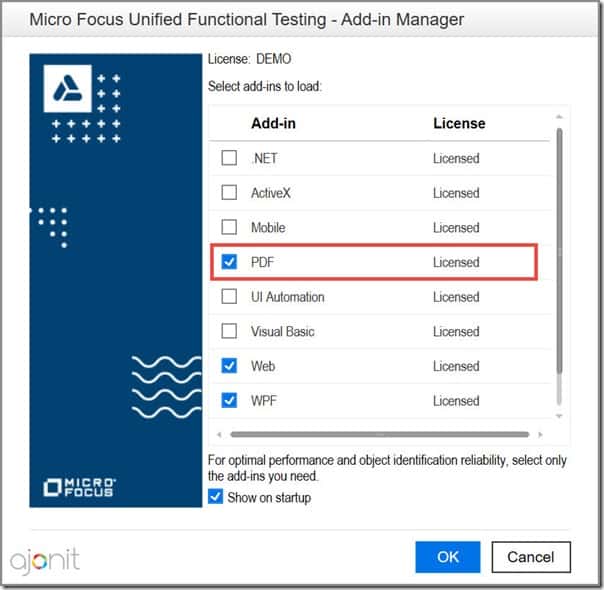
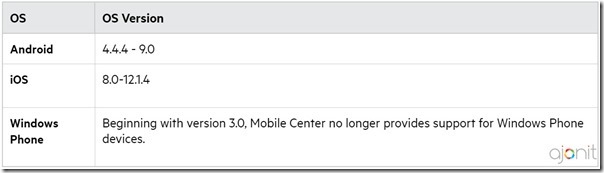
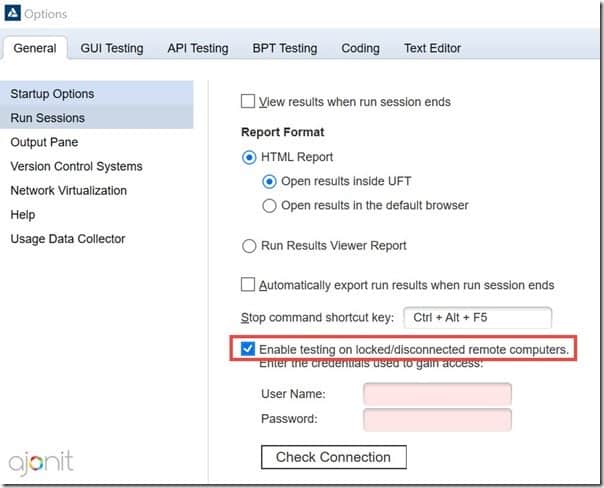
Micro Focus released UFT-14.52 in the last week of March 2019. Here is the complete list of new features, integrations and enhanced support for various technologies and browser versions.
1. New PDF Addin
Micro Focus has introduced official support for PDF documents. We can now test PDF documents, using the newly launched PDF add-in (in tech preview mode), which can be installed like the regular UFT add-ins. Make sure to install and then enable it from the UFT Add-in Manager.
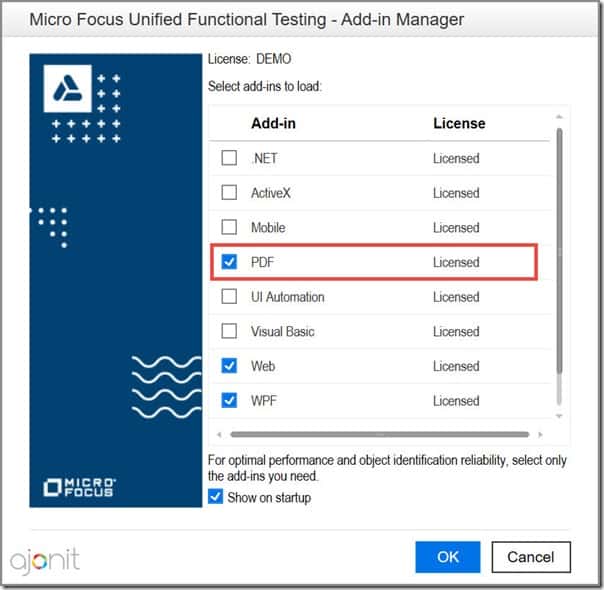
2. Mobile testing comes to local devices in UFT 14.52
With the launch of UFT 14.52, mobile testing is now available on local devices connected to a UFT machine. You would just need to install the UFT mobile add-infrom the Micro Focus AppDelivery Marketplace, configure UFT and record/run your tests.
Few things you should note:
- Local device testing is supported on one device at a time.
- UFT mobile add-in for local device should be installed on a 64-bit Windows machine only. (Though UFT 14.52 can be installed on both 32 bit or 64 bit OS)
- All devices supported on mobile center are supported by the UFT mobile add-in as well. Mobile Center supports all devices that meet the following OS requirements:
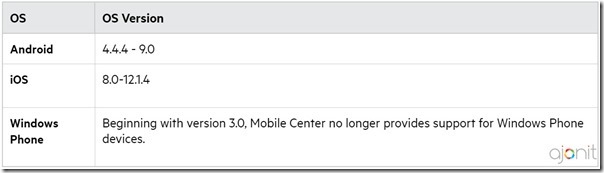
3.Run UFT tests on locked machine without manual login.
UFT 14.01 introduced the ability to run UFT tests on a locked remote machine. With this, we had to manually login to the remote machine, add the remote machine credentials in the UFT settings and UFT would then continue to test in case the machine gets locked.
With UFT 14.52, Micro Focus has moved a step ahead. They have removed the manual log-in need to the remote machine. Right from login to continued-testing-on-remote-machine-locking, can be achieved with the help of this new feature.
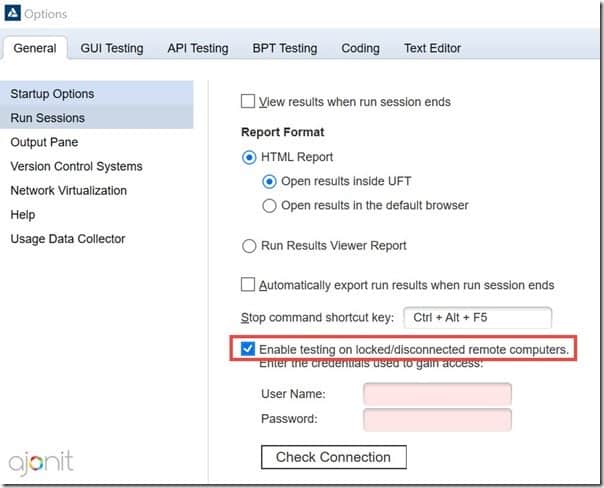
Now we can run all tests from ALM, Jenkins or Windows tasks scheduler, without manual intervention .
4.Disable Regular Expression in Static Descriptive Programming.
As we are aware there are two methods of writing Descriptive Programming, static DP and dynamic DP. By default, UFT evaluates all property values in DP as regular expressions.
Dynamic DP already has the ability to turn off the regular expression for a particular property.
oDesc("name").RegularExpression= False
However, this was not available to static DP. All property values were treated as regular expressions. This has changed going forward with UFT 14.52. Using the newly introduced
UftIsRegex property you can now turn off regular expression for static DP by setting its value to False. True is the default value. If we don’t mention UftIsRegex property, all values will be treated as regular expressions.Browser("micclass:=Browser").Page("micclass:=Page").WebEdit("type:=text",
"name:=userName","html tag:=INPUT","UftIsRegex:=False").Set "mercury"
In the above static DP statement, we have instructed UFT to NOT treat WebEdit object properties as regular expressions by writing an additional property UftIsRegex:=False.
5. Ability to select the property for test object's logical name.
Till now, UFT would use its internal magic to decide the logical name of an object.With UFT 14.52, we can now configure UFT to select the property for a test object’s logical name. Go toTools > Object Identification.Optionally, we can use regular expression for the logical name.6.Miscellaneous Enhancements in UFT 14.52 .
Parallel testing.
During Parallel Testing, we can now pass test parameters as well as data tables to your tests.Multiple ChromeDriver versions.
UsingWebUtil.AttachRemoteDebuggingmethod, we can specify the path to the relevantchromedriver.exestored on our computer.StormRunner Functional.
A new option to log device metrics has been introduced when setting up mobile testing on Storm Runner Functional.Jenkins
While running tests from ALM via Jenkins, we can now filter the tests in the test set we are running, instructing Jenkins to run only part of the test set. Also, we can now pass test parameters directly from our Jenkins command.
Reporting
General run error are a pain. They do not provide much info about the error we encountered. In UFT 14.52 and above, when a test would fail with a general error, the report would include a screen capture of the desktop at the time of the failure.
- Earlier HTML reports would include the Actual vs Expected information only when a checkpoint would fail. Now it would include this information for both passed and failed checkpoints.
- HTML reports have been performance optimized.
UFT AOM
Environment.LoadFromFilemethod gets a new optional parameter where we can specify whether to save the loaded environment variable file with the test when the script saves the test.Action.Locationproperty is now read-write whereas in UFT 14.51 and earlier it was read-only. The property can now be set to the ALM location or a file system path.MCConnectionobject now supports proxy information required for connecting to Mobile Center.Usability
- SAP table and grid objects gets a new
GetCellDataExmethod.- SAP GUI versions later than 740 DO NOT require SAP logon.ini file for UFT to be compatible.
- The Test Combinations Generator now includes an Undo/Redo button.
- Power Builder apps gets a new
PbDataWindow.ActivateRowmethod to select a specified row in a PowerBuilder data window.New Technology Support
- Salesforce Lightning applications.
- Constrained Application Protocol(CoAP) support for API testing.
- Git 2.19, TortoiseSVN 1.11.0
- Bamboo server 6.7 (requires version 1.2.1 or later of the Bamboo plugin)
- Dojo 1.14
- FarPoint Spreadsheet 7.0
- Java 11
- Oracle EBS 12.2.8
- QT 5.12
- SAP Fiori 1.60
- SAP NWBC 6.5 patch 13
- SiebelOpenUI 18
- Windows 10 1809
- Firefox 64, 65, 66 beta
- Chrome 71, 72, 73 beta
- Edge support for SAP Fiori 1.44 and 1.52 SAPUI5 1.44 (recording, spying)
- JxBrowser
- UFT 14.52 is provided in the following languages: English, French, German, Japanese, Russian, Simplified Chinese.
Refer more information about UFT-14.52
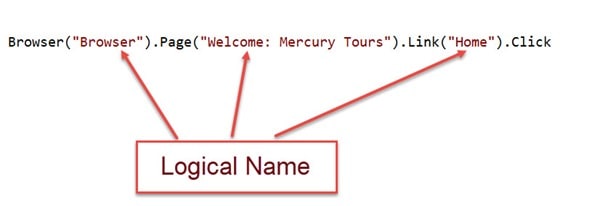
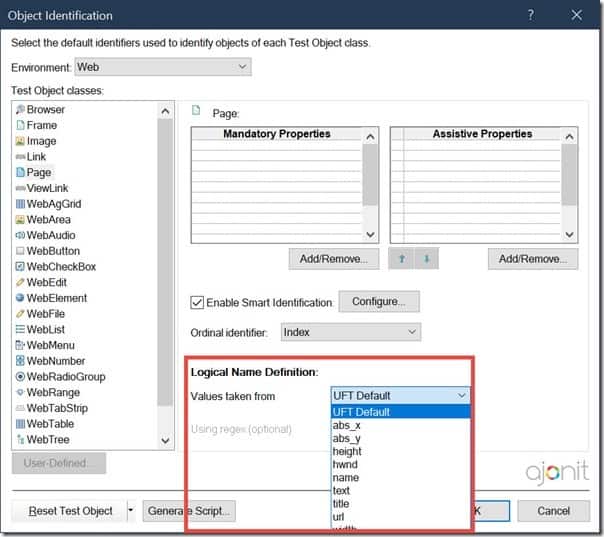
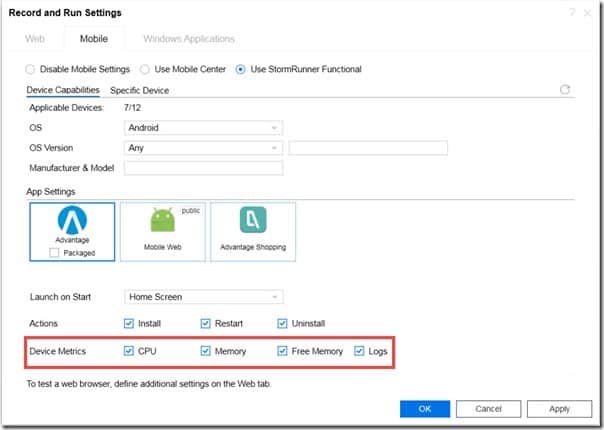
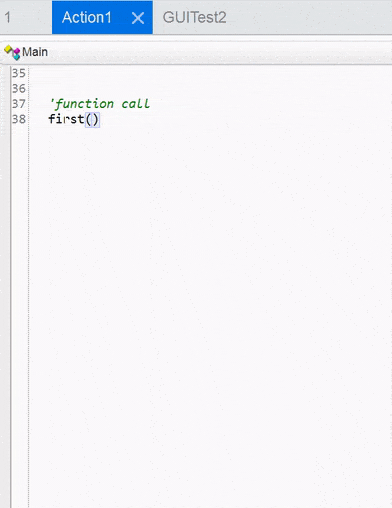
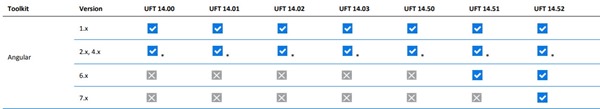
No comments:
Post a Comment
Note: only a member of this blog may post a comment.