While working in Tosca, it will be necessary to import and export subsets.
The subset is a file containing Tosca artifacts that can be transferred from one project to another.
If you want or need to move elements from one common repository to another or between single-user workspaces, you will export a subset from the first workspace and import it into the second one.
To export a subset, you simply select the objects or folders that you want to export and select "Export Subset",
When you want to import a Tosca subset or a ".tsu" file, Simply select the "Import" option.
How the objects are imported into your workspace will be determined by how they were exported.
NOTE - It might be helpful to create a component folder while importing subsets, so that it is easier to locate the new objects in your workspace.
While creating a new workspace, select "Use Workspace template",and then simply browse your machine, for a file that you want to use. The elements will be imported to the new workspace just as they were originally exported.


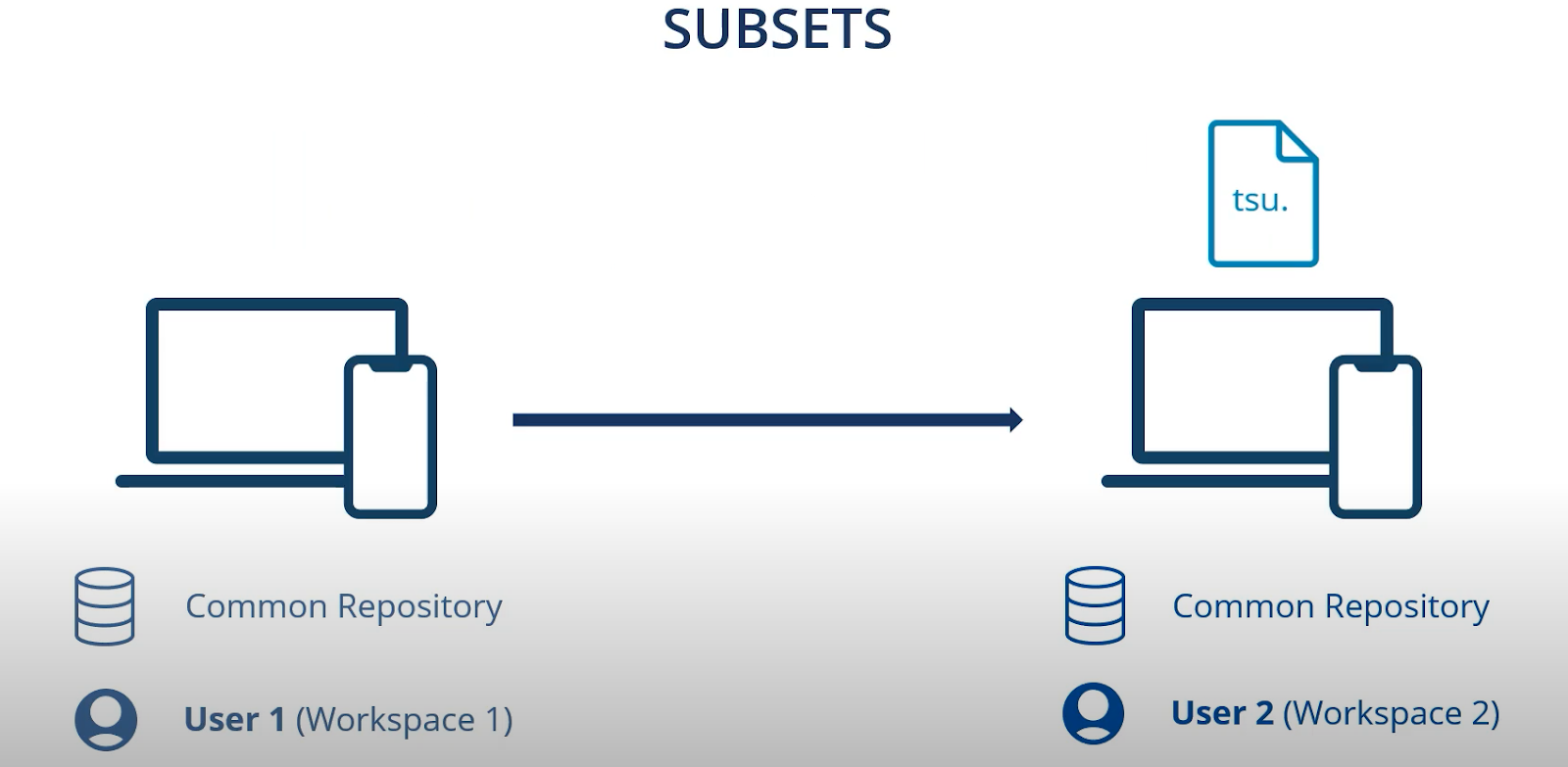








No comments:
Post a Comment
Note: only a member of this blog may post a comment.